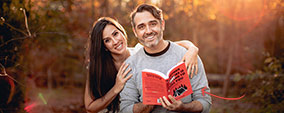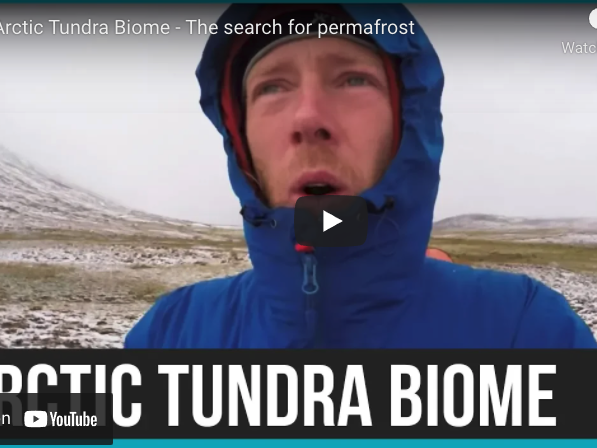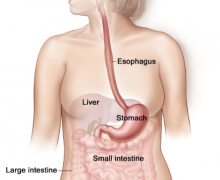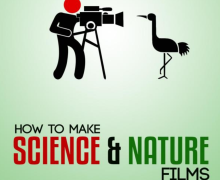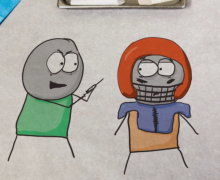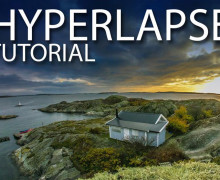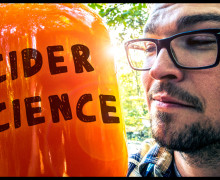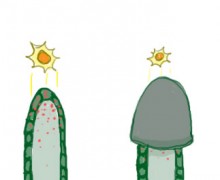How to make hand-drawn style animations
If you’ve watched Untamed Science videos lately, you’ll have noticed that we’ve been doing a lot of hand-drawn, sketch-style animations. These animations can be done in a few different ways, but I’m going to show you what I think is by far, the easiest.
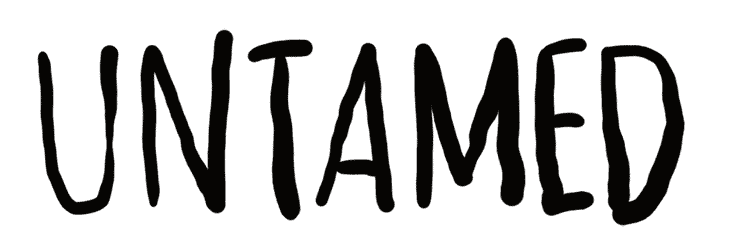
Hand-drawn Animations – Background
Animations in the past were created with anywhere from 8 to 12 drawn animations per second. That means that if you’re rending out a 24 frame per second movie, then each drawing is on screen for 2 or 3 frames. In today’s digital world we can simulate that effect in three different ways.
- Create 3 different images in photoshop and cycle them so that they are on screen for roughly .2 of a second. At 24fps, I find that each image should stay on for 5 frames.
- Create one image and use Effects>Turbulent Displace in AE to simulate the hand drawn effect
- Screen capture your hand drawing and add a type sketch filter in your editing program (such as in FCPX)
I’ll show you all three as we go through this tutorial
Video Tutorial – Hand Drawn / sketchy style animations
How to Get Started in Hand Drawn Animations
If you have never done hand drawn animations, it really is super easy. I did the whole process in this short tutorial.
The main things you’ll need here are:
- A screen capture software such as Camtasia.
- A drawing application such as Photoshop.
- A tablet to draw with such as the Wacom tablets.
- An editing program to put it all together in, such as FCPX.